Our content and design team set an internal goal to spend 40% of our work week on projects that will improve top tasks on our website.
We’re a small team and respond to a high volume of day-to-day publishing requests.
After we set our 40% project work goal, the next step that I took was making sure that I was meeting that commitment. Due to our team size, when surprise urgent tasks arrive, it’s often the project work that suffers. To successfully meet that 40%, I needed to identify:
- how I was using my time in a standard week
- how much time was I spending on publishing tasks versus projects
- how many meetings was I attending in a week
- what types of tasks were derailing my plans
My time blocking system
For this baseline tracking I went with an analog solution. I print out a simple 5-day calendar template with each day divided into 30 minute blocks.
I use a colour coding system to track the four major areas where I spend my time:
- admin and planning work
- meetings
- routine content advising / publishing requests
- project work
On Monday mornings, I open my Outlook calendar and block any scheduled meetings into the paper calendar. Next, I block in my work week start and end admin activities.
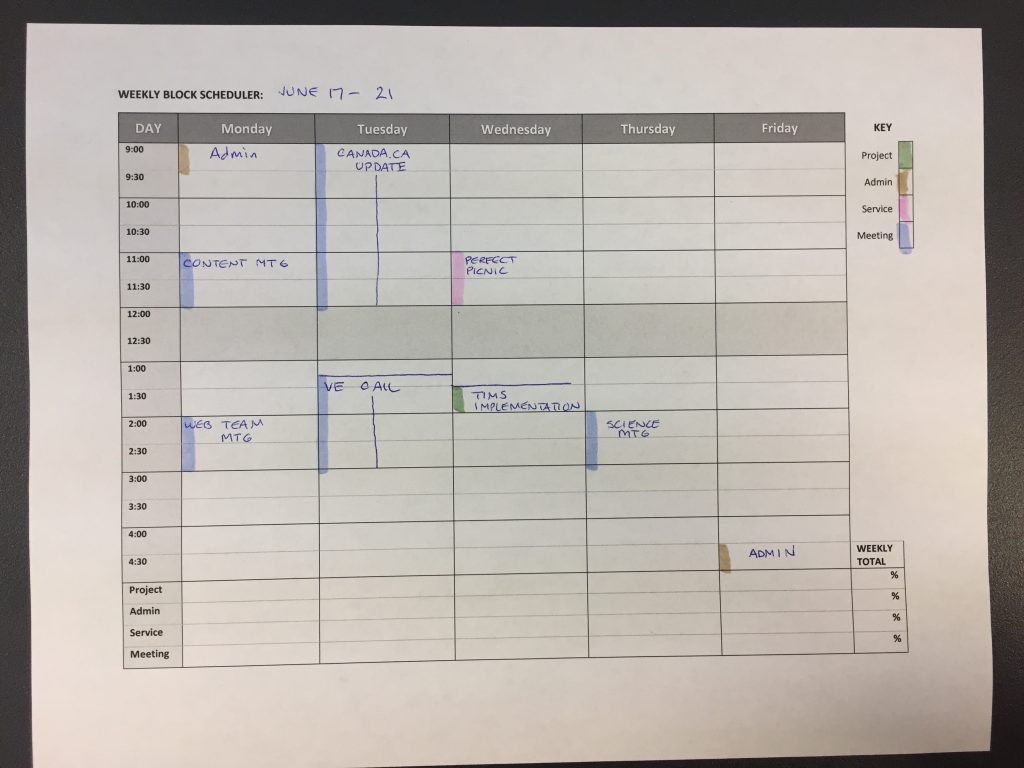
Finally, I look at my weekly task list (I prepare this on Friday afternoons as my weekly close-out activity) and add the week’s must-do tasks. I’ll pencil these in with an estimated amount of time needed to complete each task.
Since I’m a pretty visual project planner, seeing the relationship between my time and the task helps keep me focused.
I place this calendar directly beside my keyboard to keep me on-task.
I did try a few online time tracking tools, one that was browser based and one that was an add-on to my Trello board. Both tools were simply too much tool for my needs. I didn’t need to track my time for billing purposes, nor did I need minute-specific time spent on tasks. They both felt like a bit of a chore to remember to start and stop the clock for each task.
All I needed to know was how close I was coming to reaching the goal of 40% project work.
If a surprise urgency came up (99% chance of this happening every day), I’d mark on my calendar if a planned task got bumped by a new priority.
The two week experiment
For two weeks, I tracked my work week. At the end of each day, I did a quick tally of time spent on meetings, projects, and publishing tasks.
What I found after two weeks was that I wasn’t meeting the 40% target for project work. On rare days (meeting-light days with no urgent requests), I could meet a 40% (or 3 hour) target.
Shifting priorities and new demands were hampering the time I needed to get into a “deep work” state for more complex project work.
Getting to 40%
In order to meet the 40% target, I’ll be looking at strategies to guard my time better.
This means:
- pushing back on non-urgent publishing tasks
- being ok letting small or non-urgent requests wait their turn
- evaluating my participation or time spent in meetings
- identifying time-saving methods (automation, templates, delegation)
I can’t imagine working without a time-blocked calendar now. The experiment has turned into a habit. It makes me feel more in control of my time and my contribution to higher value work.